ASPXの処理エラー
【環境】
windowsXP + IIS
【エラー内容】
Unable to make the session state request to the session state server. Please ensure that the ASP.NET State service is started and that the client and server ports are the same. If the server is on a remote machine, please ensure that it accepts remote requests by checking the value of HKEY_LOCAL_MACHINE\SYSTEM\CurrentControlSet\Services\
aspnet_state\Parameters\AllowRemoteConnection.
【内容・推測】
web.config にあるSession State Server を使うときに 必要な処理をしていない時にでるエラー
【対応】
①HKEY_LOCAL_MACHINE\SYSTEM\CurrentControlSet\Services\aspnet_state
\Parameters\AllowRemoteConnection
のAllowRemoteConnectionの値を 1 にする
regeditやregedt32とか
(一応 PC再起動した)
②セキュリティソフト入れている場合 全てプロセス落とす(サービス+サービスで落ちない場合 タスクマネージャにて)
③IIS再起動
④ASP.NET 状態サービス 再起動
コメント
コメントできません (ログインするとコメントできます)

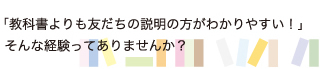







コメントはまだありません