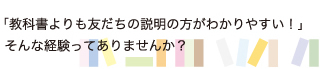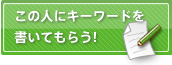wgetの履歴
windows版
http://gnuwin32.sourceforge.net/packages/wget.htm
libintl3
libiconv2
オプション
最後にスタートURLを入れる
- x ディレクトリ構造を再現
--restrict-file-names=nocontrol 日本語そのままで取得
http://tech.bayashi.net/svr/doc/wget.html
例
何も出力しない
wget -q -O - http://example.com/
http://it.kndb.jp/entry/show/id/1007
MP3 blogs and wget
wget -r -l1 -H -t1 -nd -N -np -A.mp3 -erobots=off -i ~/mp3blogs.txt
取得したファイルを標準出力に出す
wget http://www.example.com/ -O -
.wgetrc
~/.wgetrc で共通設定を書ける。
オプションとは微妙に名前が違ってたりするのでややこしい。
dirstruct = on (-xオプション:構造再現) recursive = off restrict_file_names=nocontrol
http://info2html.sourceforge.net/cgi-bin/info2html-demo/info...