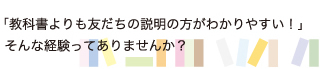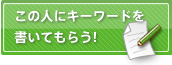sshの履歴
設定
/etc/ssh/sshd_config
# rootを直でログインできないようにする。一般ユーザでしかログインできない。
# root権限は超強力なので、あまりrootで操作しない方がいい。
# root権限を得るためには一般ユーザでログイン後、sudoする
PermitRootLogin no
# 空のパスワードによるログインを無効にする。
PermitEmptyPasswords no
# パスワードを入力してのログインを無効にする。
PasswordAuthentication no
# 公開鍵認証を有効にする
# パスワードでのログインを有効にすると、総当りで破られるので公開鍵認証しかしない。
RSAAuthentication yes
PubkeyAuthentication yes
AuthorizedKeysFile .ssh/authorized_keys
設定を反映させるために再起動する
% /etc/rc.d/init.d/sshd restart
公開鍵認証
ファイルを送りたい方でログイン
鍵の作成
% ssh-keygen -t rsa -f ~/.ssh/nopass -N ''
公開鍵をリモートに送る
% ssh-copy-id -i .ssh/nopass.pub user@remote.host.com
ためしに接続
% ssh -i .ssh/nopass user@remote.host.com
うまくいかない場合、秘密鍵と公開鍵間違ってないか確認する