postfixインストール手順
どこかで作った気もするけど、再度アップ
■ 事前確認 wikipediaを使ってpostfixの最新のバージョンを確認
(すこし古い可能性もあるが 大体近いバージョンがわかる)
URL http://ja.wikipedia.org/wiki/Postfix
■ postfixのダウンロード
wget http://mirror.ramix.jp/postfix-release/official/postfix-2
.5.5.tar.gz
※参考 http://www.postfix.org/download.html
■ postfixユーザー、グループ作成
useradd -r postfix
groupadd -r postdrop
■ 展開
tar xpvfz postfix-2.5.5.tar.gz
■ インストール
cd postfix-2.5.5
make -f Makefile.init makefiles
ココでエラーになった場合:yum install db4* を実行
(echo " Do not edit -- this file documents how Postfix was built for your machine."; /bin/sh makedefs) >makedefs.tmp
No <db.h> include file found.
Install the appropriate db*-devel package first.
See the RELEASE_NOTES file for more information.
make: *** [Makefiles] エラー 1
make: *** [Makefiles] エラー 2
yum install db4*でBerkeley DB関係をごっそりインストール
再度対応しOK
make
su
make install
ここでいろいろ聞かれるが最初はすべてenterでよい あとから設定が変えられるので。
■main.cf設定
vi /etc/postfix/main.cf
*設定内容 main.cfの設定 参照
■SMTP-Auth設定
/etc/rc.d/init.d/saslauthd start
chkconfig saslauthd on
chkconfig --list saslauthd
vi /usr/lib/sasl2/smtpd.conf
内容を
pwcheck_method: auxprop
にする
■メールボックス作成および新規ユーザー作成
mkdir -p /etc/skel/Maildir/{new,cur,tmp}
chmod -R 700 /etc/skel/Maildir/
■ 既存sendmailの停止
/etc/rc.d/init.d/sendmail stop
chkconfig sendmail off
chkconfig --list sendmail
■ メールサーバ(MTA)切替 sendmailからpostfixへ
alternatives --config mta
ここで 2 を選択(2がpostfixになっている場合)
There are 2 programs which provide 'mta'.
Selection Command
*+ 1 /usr/sbin/sendmail.sendmail
2 /usr/sbin/sendmail.postfix
Enter to keep the current selection[+], or type selection number: 2
■サービス起動確認(postfix起動)
/etc/rc.d/init.d/postfix start
chkconfig postfix on
chkconfig --list postfix
ひとまず完了 あとはセキュリティ設定とかしないと。
コメント
コメントできません (ログインするとコメントできます)

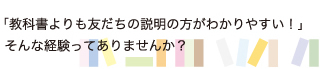

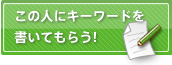








コメントはまだありません