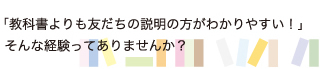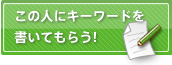Passengerの履歴
エラー画面の変更
/usr/local/lib/ruby/gems/1.9.1/gems/passenger-2.2.15/lib/phusion_passenger/templates/error_layout.html.erb
らへん
インストール
gemでpassengerをインストール
[admin@mindia ~]$ gem install passenger
Successfully installed passenger-2.2.5
1 gem installed
Installing ri documentation for passenger-2.2.5...
Installing RDoc documentation for passenger-2.2.5...
自動でapacheに組み込んでくれる
[admin@mindia ~]$ passenger-install-apache2-module
Welcome to the Phusion Passenger Apache 2 module installer, v2.2.5.
This installer will guide you through the entire installation process. It
shouldn't take more than 3 minutes in total.
Here's what you can expect from the installation process:
1. The Apache 2 module will be installed for you.
2. You'll learn how to configure Apache.
3. You'll learn how to deploy a Ruby on Rails application.
Don't worry if anything goes wrong. This installer will advise you on how to
solve any problems.
Press Enter to continue, or Ctrl-C to abort.
1^H
httpd.confに下記コードを追加
Please edit your Apache configuration file, and add these lines:
LoadModule passenger_module /home/admin/.gem/ruby/1.8/gems/passenger-2.2.5/ext/apache2/mod_passenger.so
PassengerRoot /home/admin/.gem/ruby/1.8/gems/passenger-2.2.5
PassengerRuby /usr/bin/ruby
Cent
# passengerのインストール sudo yum install httpd-devel sudo gem install passenger sudo passenger-install-apache2-module # mod_fcgidのインストール sudo yum install fcgi fcgi-devel mod_fcgid # Apache再起動 sudo /etc/init.d/httpd restart